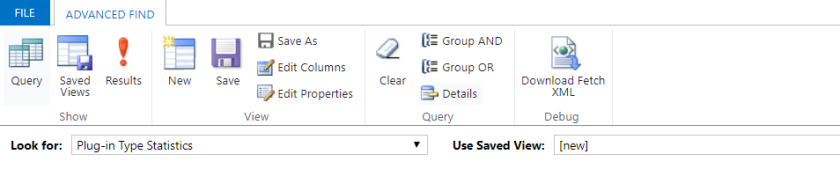Often times it is required to know some of the key information related to the execution of a plugin or a workflow. This information is vital when analysing the performance of a plugin or a workflow.
A plugin could be taking more time to execute or may have been crashing or might have failed.
This information for sandbox plugins can be seen in the application by querying the
“Plug-in type statistics” using the advanced find.
We can get the approx execution time of a plugin/workflow based on the average execution time/ execution count, it also gives information on the execution count, failure count, failure percentage and number of times crashed.